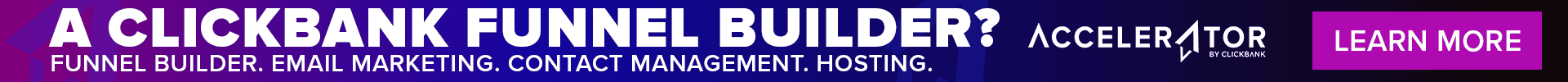Here’s my promise to you: By the end of this article, you’ll know exactly what you need to do to start making money on ClickBank!
That doesn’t mean it’ll be easy – but if you’re drowning in a flood of information overload when it comes to making money online, I’m hoping this ClickBank for Beginners blog post can be your life preserver.
To get started, let’s talk about the general way you’ll make money with ClickBank: affiliate marketing.
What is Affiliate Marketing?
We have a whole Affiliate Marketing 101 guide that goes through affiliate marketing in depth – but in a nutshell, affiliate marketing is a business model where you promote other people’s products on the internet and get paid a commission for each sale.
For example, if you promote an exercise program that sells for $100 and pays a 75% commission to affiliates like you, then you’ll make $75 every time someone buys the product using your special affiliate link.
That’s all there is to it!
We’ll cover more about how this works in a little bit. For now, just stop and think about the fact that you can make money online without EVER having to create a product, manage inventory, or even worry about payment processing.
Pretty cool, right? Here’s how to get started!
How to Start Affiliate Marketing
Affiliate marketing is a great entry point into the brave new world of online business. But still, the internet is a BIG place. Where do you find these products to promote as a new affiliate?
Obviously, there are LOTS of affiliate programs, networks, and marketplaces out there, but ClickBank is one of the top marketplaces for a few key reasons:
- It’s totally free and quick to join
- There aren’t any special requirements you have to meet (perfect for beginners!)
- You can easily filter and sort products in our marketplace to find the right one for you
- ClickBank does ALL the heavy lifting for you (no need to worry about writing up contracts, tracking down payments, setting up complex tracking, or any other technical stuff)
Our goal is to make it as easy as possible to succeed online. If you’re ready to make some money on ClickBank, let’s sign up for an account together!
Table of Contents
ClickBank for Beginners Step-by-Step
Step 1: Sign Up for a ClickBank Account
One of the coolest things about ClickBank is, you can go from ZERO experience to having your first affiliate link in just 15 minutes!
Seriously, go ahead and set a timer! I bet we can get there.
First, you’ll need to sign up for a free ClickBank account. It’s super easy – just go to the signup page and enter your country, name, phone number, email address, and a password!
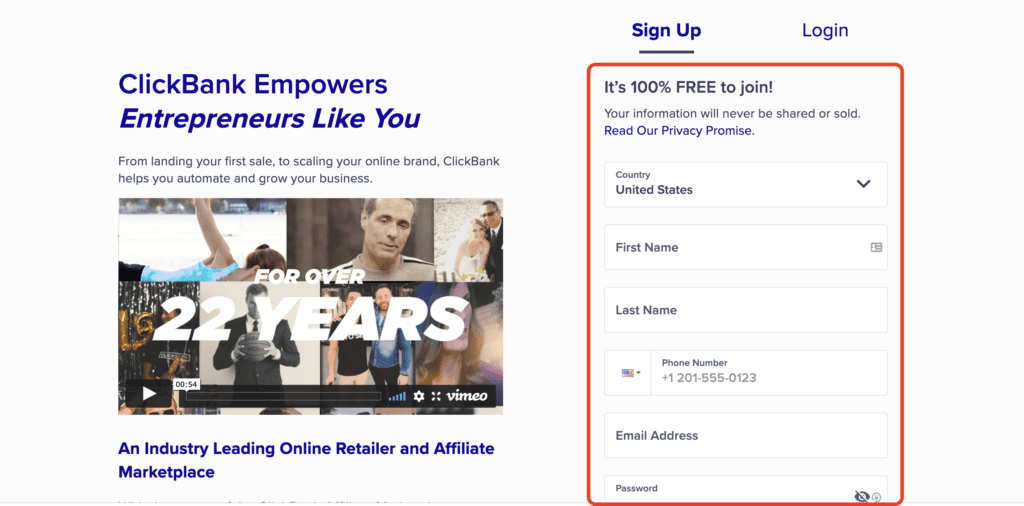
(If you want more help with signing up, please visit this account signup support article. Or click for a deeper dive into how ClickBank works here.)
Once your account is created, you’re ready to start promoting products and making money. This is where the fun REALLY begins!
Step 2: Find a ClickBank Product to Promote
The ClickBank interface can be a little intimidating at first, so let’s just focus on a few quick things you’ll need to get going.
First of all, after signing up, you’ll land in your main account dashboard. Front and center, you can see any earnings you have for the current week. As you make money with ClickBank, you’ll see this area populate with earnings data across any of the products you’ve sold for ClickBank vendors.

In the sidebar on the left, you can also see links to several other places.
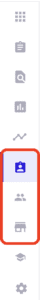
For now, let’s focus on the marketplace – the one with that little store icon.
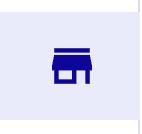
Or if you go into your own user account from the main dashboard, you can also find the marketplace at the top of the page here:
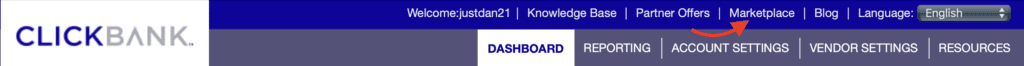
So, now that we’ve navigated to the ClickBank marketplace, let’s have a look around!
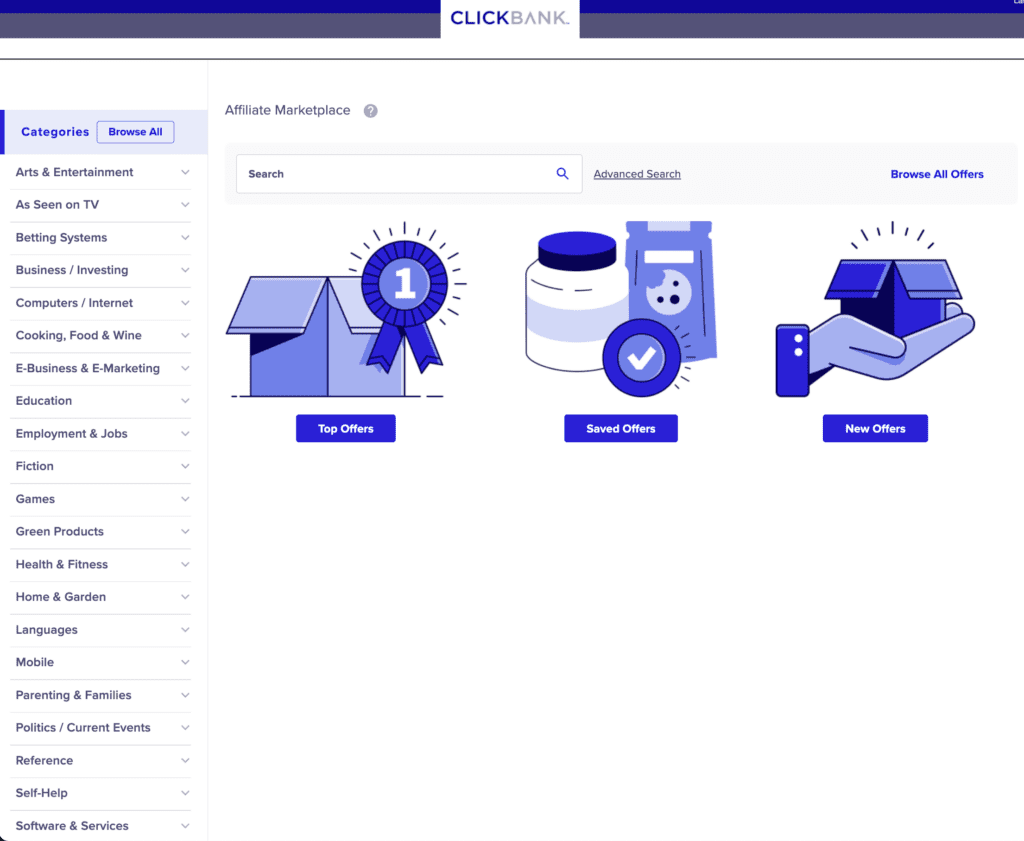
The ClickBank affiliate marketplace is actually pretty straightforward, because there’s really only one goal here: finding a product to promote.
And how do you do that? There are two main ways to find a product:
Method 1: In the sidebar on the left, you’ll see a big list of product categories, which then open up into subcategories of different product types. These make it easy to find products based on the niche (or topic) that you’ve chosen for your business.
(Don’t worry if you’re not sure about a niche yet – we’ll cover that in a bit.)
Method 2: Another way to find a good product is to skip the categories and just browse “all products” instead. To do that, hit the little magnifying glass search button at the top to see every marketplace product in a list – by default, the results will be sorted by Rank.
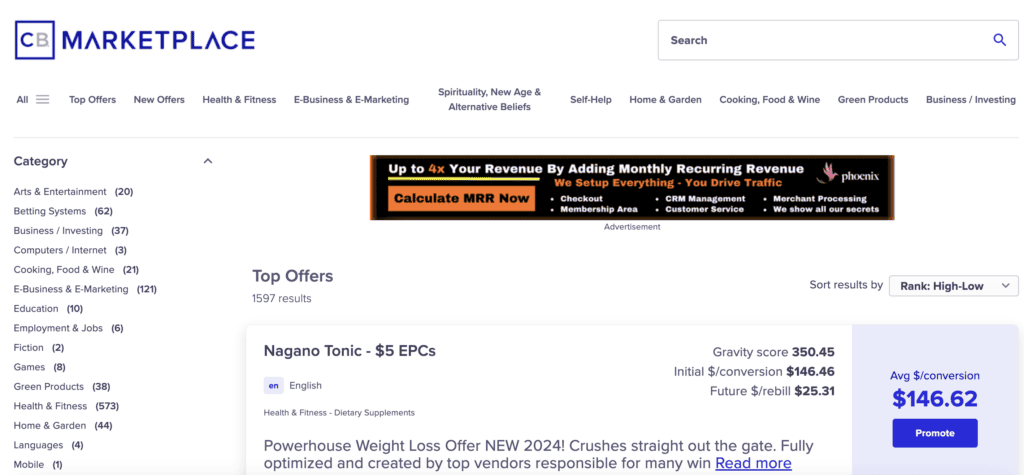
It’s easy to set filters and other attributes to find products that meet your needs, such as Gravity score, average $/conversion, and date added – plus attributes like whether the product is physical or digital or what language it’s in.
Don’t worry too much about all that for now – it’s just a quick overview of how you’ll be able to search the marketplace for that perfect product.
Now, let’s look at a product listing!
Step 3: Analyze a ClickBank Product Listing
At the time of this writing, the #1 product in the ClickBank marketplace (by Rank) is Okinawa Flat Belly Tonic, a health offer for weight loss.
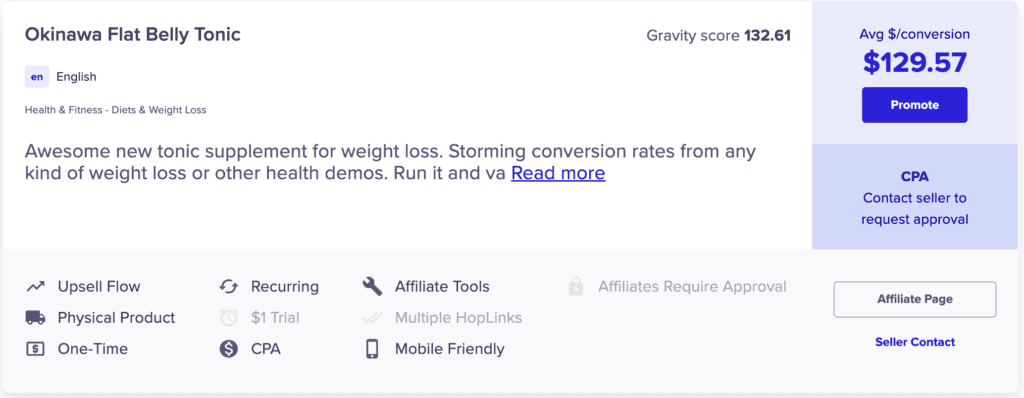
In this product listing, you’ll see the description of the product, an affiliate page, a support contact, and some key stats.
In addition to the product category, one of the most important points here is the initial $/conversion number of $129.57.
This stat means that EACH time you get a sale, you can expect to earn $130 for a commission. The Flat Belly Tonic product also offers a commission on rebills (when a customer orders the product again), so you can even make residual income from it!
The other major stat we should touch on is the Gravity score (Grav.).
What is Gravity Score?
Every product on the ClickBank marketplace has its own gravity score, but what does this number actually mean?
Here’s our official definition:
The ClickBank Gravity Score is a performance metric used to measure the sales momentum of offers on the ClickBank affiliate marketplace. Over a 12-week rolling period, the ClickBank Gravity Score calculates how many unique affiliates are making commissions on a particular offer, with a higher emphasis on more recent product sales.
In other words, Gravity is a snapshot of how many sales a product has been getting lately, and from how many affiliates. A high Gravity score – like the impressive 132+ we see with Flat Belly Tonic – means it’s on FIRE, with approximately 130 different affiliates getting at least one sale of the product in the last three months!
A high Gravity score proves that the product can convert (ie get sales), but it also indicates a LOT of competition from other affiliates for that same product. You’ll have to decide what level of Gravity is a good fit for your approach as an affiliate – but honestly, when you’re first starting out, it can make sense to pick one with a more modest score in the 20-100 range.
Now that you understand where to find products and what some of these stats mean, it’s time for us to create our first HopLink!
Step 4: Create an Affiliate Tracking Link (HopLink)
As we’ve touched on so far, you get a commission when someone clicks your special tracking link and then purchases a product you’ve promoted. At ClickBank, we call this affiliate tracking URL a “HopLink.”
You’ll need a hoplink to make money with ClickBank as an affiliate. Fortunately, it couldn’t be easier to generate a new link!
In this case, we can make a link for Flat Belly Tonic. All we have to do is hit that big “Promote” button on the product listing.
Quick Side Note: If you’ve been following along up until now and haven’t created an account nickname, you’ll have to do that before you can create a HopLink. Just switch over to your main account dashboard and find the “person” icon shown below.
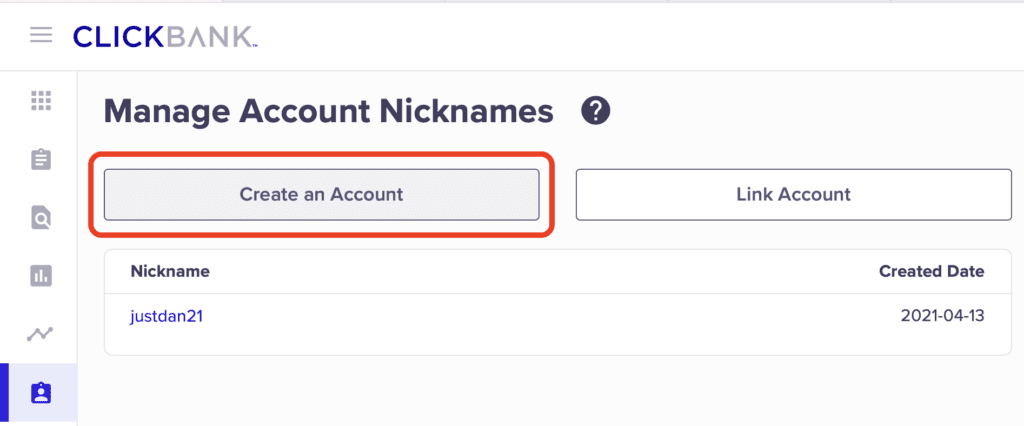
Then, hit “Create an Account” and enter a new nickname. You can have multiple account nicknames tied to your general ClickBank account, which can be helpful if you want one as a seller and one as an affiliate, for example.
After hitting “Promote,” we’ll see the HopLink Generator for this product. All you have to do is enter your chosen account nickname and an optional Tracking ID (not necessary for now), and then hit the “Create HopLink” button.
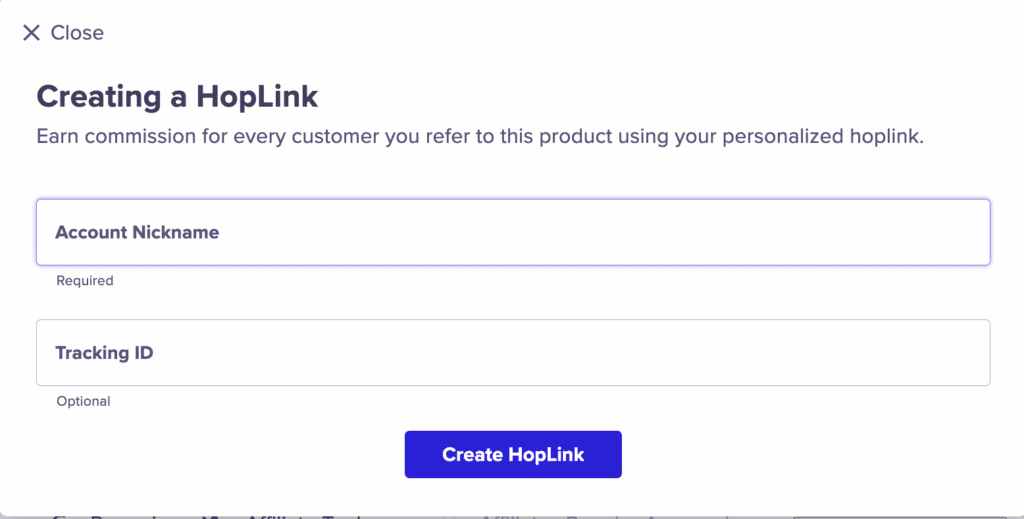
ClickBank’s HopLink Generator will immediately generate a new HopLink that’s tied to your account nickname right below.
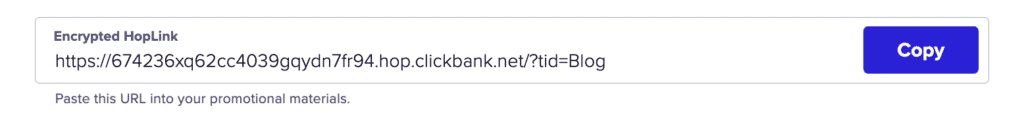
You can easily copy the HopLink by hitting that little button on the right or highlighting and copying the actual text in the field.
And that’s your first HopLink! Way to go!
I usually save my HopLinks in the Notes app on my MacBook Pro so that it’s easy to keep track of them, but don’t worry if you lose track of your special link – you can always go back and generate a new one that will work just the same as your first one.
With a HopLink ready to go, we have one more step before we can make money: getting traffic!
Step 5: Get Traffic to Your Affiliate Link
In the realm of online marketing, “traffic” is a catch-all term referring to a volume of users or site visitors.
The two pieces of any successful online marketing campaign are traffic and conversion:
- Traffic gets people where you want them to go!
- Conversion moves them from prospects into customers!
So as you can see, getting traffic is VERY important.
The nice thing about being an affiliate is, you only have one job to focus on: sending traffic over to someone else’s sales page. As long as you get the right traffic and pick a high-converting offer, you can make money and without worrying too much about the conversion part!
How to Get Traffic (Free vs Paid!)
Now, the question is: “How do I get traffic?”
Everyone always asks us this question – and it’s probably something you’re wondering too!
Well, there are two main categories of traffic: free and paid.
To understand this, think of a highway with a destination that you’re heading toward. Along the road, you can choose to drive a modest Toyota Corolla that’s affordable and reliable, but slower. Or you can hop into a fancy Ferrari that’s a lot more expensive, but can gets you where you want to go much faster (as long as there aren’t any speed limit signs, of course!).

That’s basically the difference between free traffic and paid traffic. They BOTH will move you to the same destination, which is sending users to landing pages containing your affiliate links so they can click through, make a purchase, and earn you a commission.
But which should you choose? It ultimately comes down to personal preference: how fast do you want to get there (and how much money do you want to spend along the way)?
More realistically, you can think about HOW you want to engage with your audience. On the free (organic) side, you’ll probably be creating informative and entertaining content, while the paid side is a lot more about grabbing attention.
There’s no right or wrong answer here. In fact, many of the best marketers choose “all of the above,” because free and paid traffic sources each have their merits! But as a beginner, it can make sense to start with free traffic to build a foundation before moving on to paid sources.
Now, let’s briefly cover a few of these traffic sources you can use to start making affiliate commissions.
3 Examples of Free Traffic
When it comes to free traffic, a better term to describe it is “organic traffic.”
As inexpensive as these sources of traffic are, they aren’t 100% free – but most of what you pay is in time and effort, not money.
Another way to think of free traffic is more “relationship-oriented.” Often, you’re getting traffic through these techniques by building a brand and fostering a community – a two-way relationship with your audience.
Here are the top 3 free traffic sources to be thinking about for your affiliate business!
1) Google search
One of the fundamental “free” sources of traffic is Google search, which you can take advantage of by building an affiliate website or blog. When you do keyword research, you can find both informational and commercial keywords related to the affiliate products you want to promote.
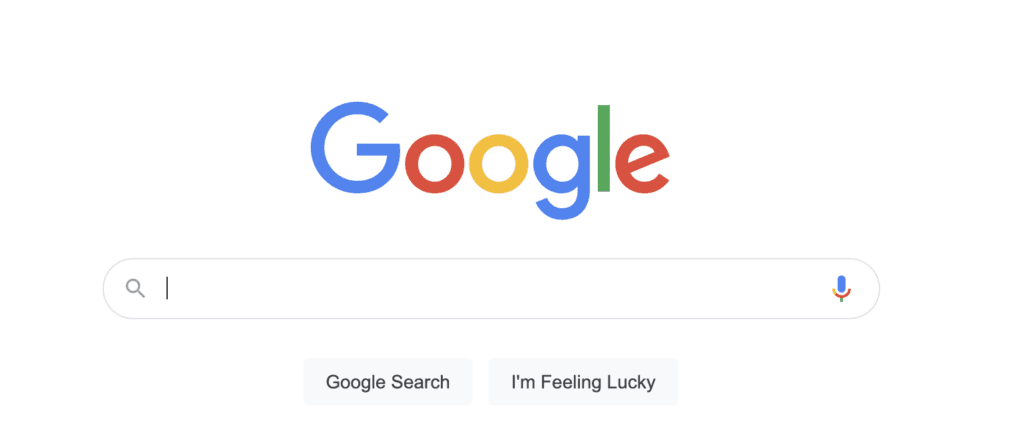
This approach works much better for narrower niche topics – you’ll have a tough time getting enough organic traffic in a HUGE niche like weight loss to depend on it for your business. But it can still be worthwhile to have a “home base” for your brand, and any amount of organic traffic you don’t have to pay for is a nice bonus!
Learn more with these basic SEO tips.
2) Social media
Another great free source of traffic is social media – think Facebook posts, Facebook Groups, YouTube videos, Pinterest pins, tweets, LinkedIn posts, Reddit threads, Instagram Stories, and so on.
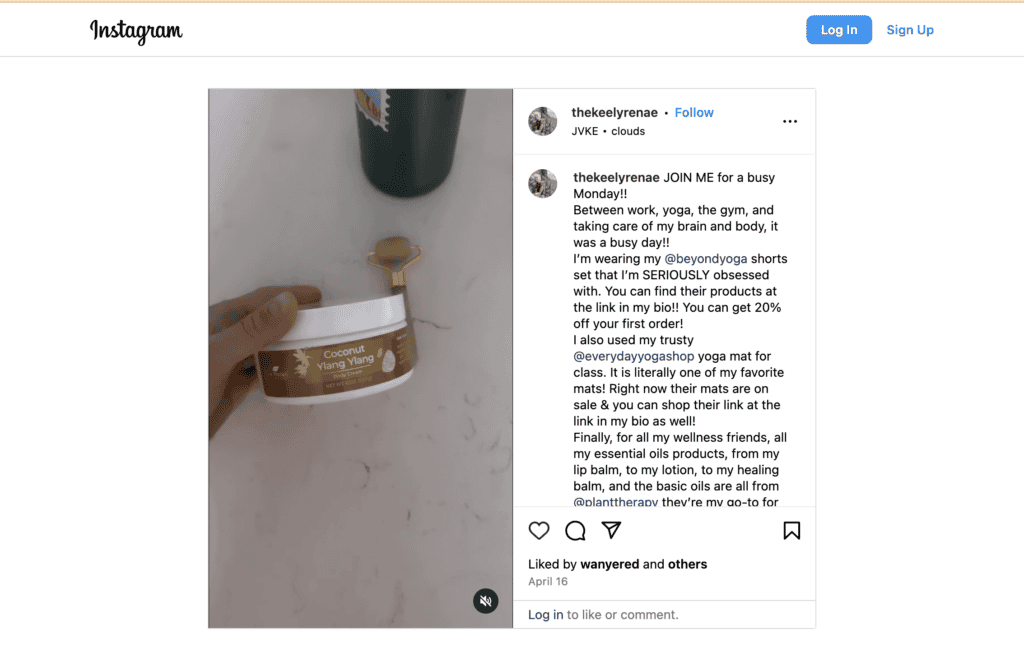
There are so many different social sites where you can get free traffic that it’s difficult to narrow it down sometimes. Here’s my advice: when in doubt, start with Facebook and YouTube. If you do anything where you’re selling to businesses or professionals, add LinkedIn to the mix. If you’re targeting millennials or younger users, consider Instagram, Snapchat, and TikTok.
By producing content for social platforms, you can get in front of your ideal audience – and in many cases, you can post affiliate links there directly!
3) Email
Another fantastic source of free traffic is email marketing.
Your audience knows that subscribing to your email list means they’re going to be sold sometimes – but if you focus on adding insane value to your emails, most people are fine with the occasional pitch.
The challenge with email is building the list in the first place. Obviously, paid ads are a big help here, but if you want to do it for free only, many marketers grow their list with a blog featuring opt-in forms. If you don’t have your own website, a closed Facebook Group in your niche is another great free option, or try adding the subscribe link to your YouTube video descriptions.
You can even use live, in-person events like conferences and trade shows to sign up new people! Learn more about affiliate email marketing here.
And to find out more about the difference sources of free traffic, check out our guide to free traffic here.
3 Examples of Paid Traffic
The counterpart to free traffic is paid traffic.
This is like the Ferrari on the freeway. It has the potential to get you where you want to go a lot faster – as long as you know how to handle it, of course!
To get results with paid ads, you’ll need to spend dollars to get the ads in front of an audience that’s receptive to your message.
Another way to think of paid traffic is more “transaction-oriented.” Often, you’re getting traffic by appearing in someone’s social media feed or before their YouTube video and trying to grab their attention.
For many affiliates, the entire job is crafting ads that get cold traffic to an offer – and trying to make more money in affiliate commissions then they spend on ads. Here are the top 3 paid traffic sources that your affiliate business might use!
Facebook Ads
The holy grail of paid ads is still Facebook, though it’s not without its fair share of headaches, such as your ads manager account getting shut down or your ad getting denied. This has been happening to six and seven figure media buyers as well!
On the plus side, Facebook has a massive user base, tons of data, sophisticated AI, and strong tracking tools through the Pixel. Facebook Ads allow you to micro-target a set of users with a highly specific offer. These days, it’s also common to set up an affiliate bridge page to route your cold Facebook traffic.
To learn more about running Facebook Ads, check out our Meta Ads course inside of Spark by ClickBank.
Native Ads
Native ad networks like Taboola and Outbrain have really taken off in the last few years, and for good reason: they give you a lot of the benefits of a platform like Facebook, but without a lot of the problems.
So, what are native ads? A native ad is a display ad that appears on a website and blends in with the other content on the page. When a user clicks it, they’re taken to your content.
Because native ads are displayed on popular websites instead of on a central social media platform (like Facebook), you have more leeway in your choice of messaging, creative, and landing page. It’s also a beginner-friendly option for getting into the world of media buying.
YouTube Ads
YouTube Ads are a solid way to build your YouTube channel or bring an engaged audience into your email list.
There are different types of ads on YouTube, so you’ll want to play around with them to find the format that’s best for you. For pre-roll ads, you should make sure your messaging is front-loaded and can hook viewers in the first 5 seconds.
Discovery ads are another good option – they can work well once you see which of your videos the audience is engaging with the most. Then, create subscriber magnets by seeing which of your videos perform the best, and paying to appear in relevant search terms to grow your audience.
For more information on growing and monetizing a YouTube channel, check out our YouTube Ads course inside of Spark by ClickBank.
How to Promote Your HopLink
So, you’ve gotten a nice overview of different free and paid traffic opportunities, but where should you start with your affiliate link strategy? It’s easy to feel overwhelmed!
To be honest, ALL of these ideas are perfectly doable, so don’t feel like you can make a “wrong” choice.
But with that said, the consensus among most experts within the ClickBank community is to start out with either organic OR paid traffic – not both. And if you have the expertise and bandwidth, consider building an email list alongside those efforts from day one.
First, you need to decide on a decent offer in the marketplace, probably somewhere from page 1 to page 3, then choose a single platform for generating organic or paid traffic (and optionally, an email service provider), and THEN focus on making that offer and marketing strategy work for 3-6 months before you make a change!
You’ll learn a LOT about what works and what doesn’t if you give it enough time. Nobody masters marketing overnight!
Step 6: Monitor Your Metrics
By now, you’ve chosen a traffic source and are pointing it at your tracking link (HopLink), which is hosted on an affiliate bridge page or landing page.
As an affiliate marketer, your next job is to collect data as soon as you start sending traffic through your landing page and your tracking link. You should start looking at some specific numbers that tell the story of what’s working.
These metrics will help you decide which methods (and offers) are worth investing your time and money in.
And naturally, the FIRST place to look for metrics is the traffic source(s) you’re using!
Metrics for Email
For email, you can track key performance indicators (KPIs) like:
- Open rate
- Clickthrough rate
- Click rate
- Unsubscribe rate
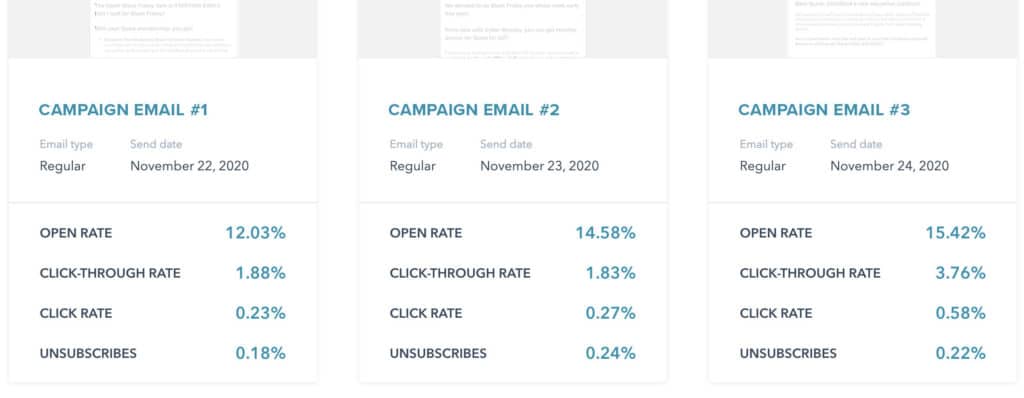
These numbers help you see how an individual email performed in driving traffic to an offer.
If you had to pick one of these that’s most important, I would go with the clickthrough rate, because it shows how much engagement your emails are getting. You want this to be the best possible.
Over time, you’ll establish a benchmark for how your emails tend to perform – and can continue to test new subject lines and content angles to beat your previous best. You can even segment your lists to drive highly targeted offers to different audiences!
Metrics for Facebook
For Facebook Ads, you’ll look at metrics like cost per click (CPC) and conversion rate. The main goal with Facebook is to get more clicks to your landing page at the lowest possible price, and secondarily, for the landing page to route people over to the offer.
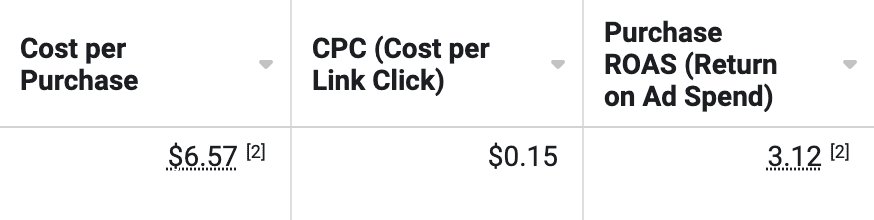
A good paid ads campaign involves a lot of testing and optimizing to ensure you’re using the most effective headline, copy, and creative for a given audience.
Overall Affiliate Marketing Metrics
Obviously, traffic source numbers are good topline metrics to monitor to see how things are performing, but the most important affiliate marketing metrics are about your bottom line:
- Earnings per click. The earnings per click (EPC) is a powerful metric for evaluating how much money you make – on average – for every click to a sales page. You can find this by dividing the amount of total sales by the total number of clicks on your tracking link to an offer. One reason this is helpful is because media buyers tend to measure their costs per click – so EPC is a quick way to compare the two numbers and see if you’re coming out ahead.
- Refund/chargeback rate. It’s not as much fun to talk about, but if you’re promoting products through the revenue share (RevShare) model, then you split the income generated from each sale with the seller – and you’ll BOTH return that income whenever a customer asks for a refund or initiates a chargeback. If your refunds and chargebacks are high (say 5%+), then you either need to pick a different offer or send more relevant traffic to the offer, or change the expectations you’re setting in your content or ad creatives.
- Total net earnings. How much money are you making overall, and how much do you keep after expenses? It’s easy to see total income right in the ClickBank dashboard, but you should account for your expenses to make sure you’re staying profitable.
With your eye on these metrics, you have the ability to double down on what’s working and pivot when something isn’t.
Honestly, data is the ultimate scorecard for your affiliate business, and it’s what separates the the elite affiliates from the average ones. Going back to our car metaphor, imagine driving down the freeway blind – you won’t even know if you’ve reached your destination that way!
Use data to make informed decisions in your business. Be prepared to test and optimize your campaigns. And don’t be afraid to scrap everything and try something new!
Step 7: Pivot or Double Down on Your Campaigns
Over time, it’ll be clear how successful your campaigns are – if you’re making MORE money than you spend, that’s a sign that things are working!
Seems pretty obvious.
But what if you’re NOT profitable yet? This could mean you need to do more testing and fine-tuning, or it could mean that you need go all the way back to the drawing board!
For most campaigns, it’s almost impossible to tell if it’s worked until you’ve sent traffic through and done some testing and optimizing along the way. For paid campaigns, that might be 10-14 days – for an SEO or organic strategy, it could be 6-12 months!
There’s no easy answer here, but if you approach it methodically, you’ll be able to figure out where the problem lies.
In any affiliate marketing sales funnel, your prospects go through several stages (commonly referred to as AIDA):
- Attention. Reach prospective buyers where they are through SEO, social media, paid ads, YouTube, etc. In this stage, you make them aware of your brand or offer.
- Interest. Point visitors toward valuable content that explains a problem, while subtly nudging them toward the solutions you want them to know about. This could be a bridge page, landing page, blog post, YouTube video, etc.
- Desire. Use emotion in your messaging to directly build up a strong desire for the product you’re promoting. You need to paint the picture of why your audience can’t live without this solution.
- Action. Call on your audience to buy now (or opt in, etc.). This includes follow-ups via email or retargeting ads.
I bring up this funnel concept because you need to make sure your campaign is tracking along with these stages. Many affiliates jump too quickly from attention to action (ie “Nice to meet you… want to buy something?”).
If any stage in your sales funnel is leaky, you’ll lose traffic along the way – and you’ll have to decide whether to fix those stages of the buyer’s journey that aren’t working, or totally start over with a new niche or offer!
Be Aware of Different Affiliate “Levels”
Now that we’ve covered the 7 steps you need to know to succeed on ClickBank as a beginner, I want to point out something important…
There are different “levels” of affiliates.
In other words, what works best when you’re starting out isn’t necessarily what’s best at a higher level.
For example, many six-figure affiliates are media buyers on platforms like Facebook – they buy hundreds of thousands or millions of dollars in paid ads to promote an offer “at scale.” And because they’re doing something at such a massive scale, they care a LOT about details like an offer’s commission rate, average order value, and refund rate. They also pay close attention to their own metrics, especially earnings per click (EPC), to make sure their efforts are turning a profit.
On the other hand, a beginner may have the luxury of promoting a product that’s less of a sure thing, because they don’t have a serious budget on the line. Focusing on free traffic sources gives you options.
I tell you all this because you may come across gurus or advice out there that recommend massive media buys as the be-all and end-all for affiliate marketing – and who knows, maybe it is – but you may not be there yet!
In order to level up your knowledge and be able to play the affiliate game at the highest tier, you need a top-notch marketing education first.
If you haven’t checked it out yet, the ClickBank team is leveling the playing field for new affiliates with Spark, an education platform that’s designed to take you from beginner to expert in affiliate marketing!
You can learn all about Spark here.
ClickBank for Beginners Conclusion and Next Steps
Congratulations! You’ve made it through the whole “ClickBank for Beginners” guide, and you’re well on your way to affiliate marketing success.
Now, remember how I promised you’d know exactly what to do? Here’s my advice.
- Find one niche to start in. (Even if it’s only for practice.) You can just go back to the ClickBank marketplace and browse the categories to find a niche and product that looks interesting to you. For a starting point, you might check out our best affiliate marketing niches post or our monthly top products post to see what’s doing well and why!
- Pick 2-3 traffic sources, max. If you’re new to online marketing, I’d start with a lower-risk traffic source like a blog or organic social and slowly ease into paid ads (such as native, YouTube, or Facebook). Start with a low spend and wait to scale until you really get the hang of it. Build a nice mix of owned and paid media for a stronger foundation for your business.
- Become an expert. Give your new plan at least 3-6 months, with the focus on learning at first. Try to get familiar with one combination of audience, niche, and traffic source REALLY well!
That’s all there is to it – at least at first.
Over time, you’ll want to diversify by niche and traffic source as your business matures, but everyone has to start somewhere. Don’t try to do everything at once – get REALLY good at a few things first!
Lastly, to stay up-to-date on affiliate marketing news and updates, I recommend the following as well:
- Subscribe to our email newsletter to receive weekly articles like this one.
- Subscribe to the ClickBank YouTube channel for advanced affiliate marketing and ecommerce insights every Monday and Wednesday.
- Check out Spark by ClickBank for a step-by-step affiliate training catered to both free and paid traffic channels. Find the strategy that’s right for you!
- Speed up your affiliate success with the right tools, including ClickBank’s all-in-one landing page builder, ClickBank Accelerator.
Now, as exciting as your destination might be, it’s the affiliate marketing journey that’s most rewarding.
You have a bright future as an affiliate ahead of you, and ClickBank will be here to help along the way!
For now, we wish you good luck! All that’s left to do is dream big and take MASSIVE action.