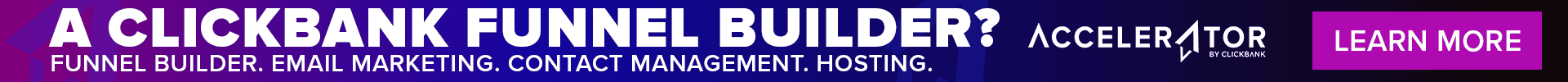Let me ask you something: Are you earning money with affiliate marketing?
You may have a positive balance after running your campaigns – but after taking all your costs into account, are you really earning money?
If your answer is, “I probably could be earning a lot more,” then make sure you’re carefully tracking 8 key affiliate marketing metrics!
[hubspot portal=”5154711″ id=”7642b9fe-5d46-49e7-aa54-737c33f9221c” type=”form”]This article will explain the must-follow metrics that you can find in a tracking tool like Voluum, as well as what you can learn from these numbers, how to take actions based on these conclusions, and more. Best of all, you will finally understand all those weird abbreviations you keep hearing, such as CTR, CR, CV, AP, and, eCPA.
Let’s dig in!
How Do Affiliate Marketing Metrics Work?
Metrics show proportions between different parts of the traffic in your campaign funnel. Unusual proportions may indicate problems and potential solutions. After careful analysis, you may want to ask yourself some questions.
- Does my landing page need updating?
- Is my offer bad?
- Is my ad simply not visible?
Obviously, there may not be just a single problem with your campaign – and there often isn’t one simple explanation either. To narrow down your analysis, stop looking at each metric separately and instead analyse them as a whole.
Think of it this way: if your campaign were a patient, the metrics would be their vitals. You cannot diagnose a patient just by looking at their temperature. But combine high temperature with a fast and irregular heartbeat plus dry mucosa, and you have a diagnosis: dehydration.
This is exactly how Voluum works. It takes various numbers it tracks and calculates metrics to provide you with possible diagnosis: poor landing page, low traffic quality, bad offer.
Discover the 8 metrics that can help you “heal” your affiliate campaigns.
(Oh, and drink plenty of fluids!)
What Basic Affiliate Marketing Metrics Tell You
The metrics listed here should be known and tracked by every affiliate – no exceptions!
1) Click-through rate
Clickthrough rate (CTR) – A ratio of people who have clicked the CTA button on your landing page compared to the total number of people who have visited your site. This metric basically tells you how successful your landing page is. If many people come to your site but only a few click further, it may be an indicator of a poor landing page.
People may leave your page because of several reasons:
- They don’t know what to do next. The CTA button is hidden or gives an unclear message.
- Your page load time is too long and people don’t want to wait.
- Your content or creatives didn’t convince your visitors that the offer you promote is interesting.
- Your landing page’s design is not consistent with how your ad and offer present themselves.
- Your offer is not attractive at all. This can be judged when analyzed in parallel with conversion rate.
A lesser-known variation of this metric is the sub-lander click-through rate (sCTR). It is only used when you have a campaign funnel with listicles, so you have an additional page – called a “sub-lander” – put before your actual landing page. sCTR tells you the same things about your sub-lander as CTR about landers.
Another variation is iCTR, which shows a click-through rate in regards to impressions. If you track impressions and use the CPM cost model, use this metric instead.
Hot tip: Low CTR is a signal for change, not for getting rid of a lander. Before you throw it away, try to optimize it. Check load time, make sure that your CTA is clear and visible, and see that the design matches the overall ad and offer tone. Only when you perform these simple optimizations and test the updated lander will you be able to tell if it is worth keeping!
2) Conversion rate
CV/CR – A ratio of either visits or clicks (depending on if a landing page is present in the campaign funnel) to conversions. This tells you how many people reached your offer vs how many converted.
Conversion rate is usually a good assessment of your offer. High conversion rate may indicate that your offer is attractive. But you have to remember two things:
- High conversion rate does not necessarily equal high earnings. One visit and one conversion is still one payout (ie one commission in ClickBank).
- Low conversion rate is not a definite indication of poor offer quality. It may also mean that it simply does not resonate with your current audience and tuning your traffic targeting options may help.
To be more precise, let’s describe a conversion rate as a measurement of the attractiveness of your offer for your current audience. If the conversion rate is low, you can change the offer… or the audience.
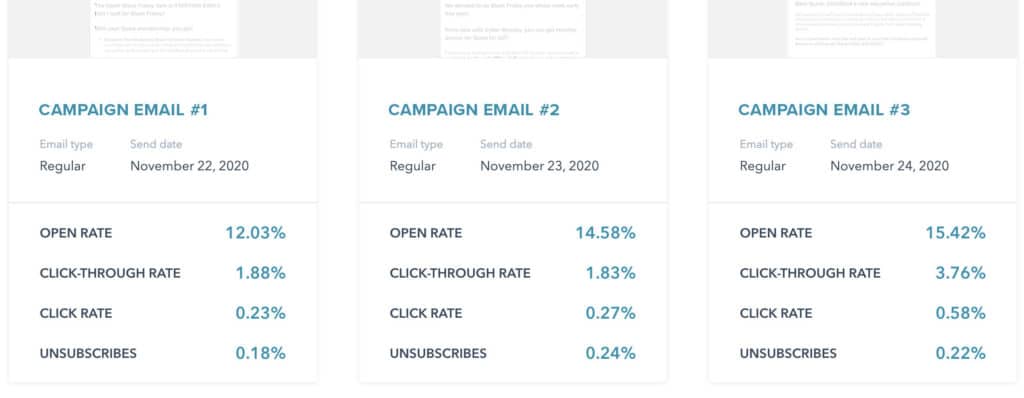
Hot tip: There’s no better source of knowledge than your customers who actually have converted. You can perform surveys and ask them what made them take your offer and how satisfied they are. Ask questions about your customers’ backgrounds: who are they, where they come from, what they like. Then, use that knowledge to further optimize your traffic targeting options.
3) Cost
CPC/CPV/CPA/CPM/Revshare – All these fancy abbreviations describe various ways they (traffic sources) charge you. This happens when someone:
- Clicks your ad – CPC (cost per click)
- Sees your ad (in case of CPM – thousand times) – CPV/CPM (cost per view / mille)
- Converts – CPA (cost per action) or RevShare
There may also be several ways you get cost information: campaign setup, manual cost update, or integration.
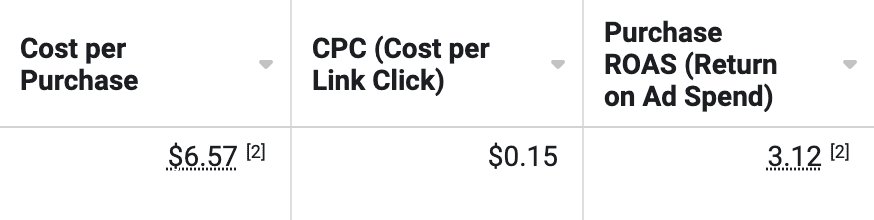
Regardless of the cost model and source used, you need to pay close attention to how much you spend. The affiliate game is not about just earning, it’s about earning more than spending.
Cost is also the basis of calculating other metrics, such as ROI or revenue. If you are not tracking costs, then why are you tracking at all?
Hot tip: Voluum’s Automizer feature allows you to use rules and take actions on your campaigns in a traffic source, and it can also synchronize costs between Voluum and an integrated traffic source. This is helpful for traffic sources that normally don’t even support a standard cost token! Use the Automizer and track costs like a pro.
4) Payout
Payout – This is what you get paid after a successful conversion. Knowing both cost and payout allows Voluum to calculate ROI and revenue.
Payout can be tracked automatically, by reading the value passed in the payout token or by manually setting an appropriate value in the offer’s setup in Voluum.
Payouts can also differ between various conversion types. For example, you can get one payout for an app install and then a second payout of another value for in-app purchase. You can use Custom conversions to differentiate between various conversions.
Last thing worth remembering about payouts is that sometimes you can have subsequent payouts (upsells), so for example, your visitors may purchase the same product twice. This would result in double payout. If this may be an option, consider tracking those as well.
Hot tip: ClickBankers will be happy to hear that Voluum is also integrated with ClickBank. This enables you to pass payout and conversion information using a reliable API connection. No messy tokens, no postbacks… you can commit fully to the money-making part of the affiliate business.
5) Return on investment
ROI – A ratio of money earned vs. money invested. Probably the most important financial metric you should use (but definitely not the only one).
A short explanation of this metric: if it’s positive, you are earning money. If it’s zero, then you are breaking even. And if it’s negative, then, well, you figure it out!
Like all ratio metrics, ROI tells you a lot about how well your campaign funnel is optimized, but can’t exactly tell you if you’re already a millionaire. Even if your ROI is 500%, you need to have a decent volume of traffic to get decent earnings.
Unlike the preceding metrics that are usually analyzed on a more general level, ROI can be used to decide on profitability of single placements (or ads, sites, widgets, and so on). Looking at ROI on a more granular level is the first step of the optimization process and a basis of stopping such placements in a traffic source.
Hot tip: You are a busy person, we know. That’s why we’ve developed an AI-powered solution that automatically maximizes ROI by determining which lander and offers work best for your campaign.
What Advanced Affiliate Metrics Tell You
The following advanced metrics still should be used and analyzed by most affiliates, unless they run just a few very basic campaigns.
1) Custom columns
Custom columns allow you to create virtually any metric you want. They allow you to perform basic math operations with several already existing metrics or values.
Not sure how you can use this feature? Take a look at just some examples:
- Profit after tax: You can create a custom column that contains your profit after taxation.
- Impressions and conversions ratio. Like a conversion rate but with impressions, very useful if you use the CPM or CPV cost models.
- Cost per custom conversion: Calculate cost separately for each conversion type (for example, leads).
- Clicks to unique clicks ratio or visits to unique visits ratio. We describe unique visits / clicks below.
- And many more.
Custom columns should be driven by your business requirements, but rest assured, whichever new metric you need, Voluum gives you the option of calculating it.
Hot tip: Voluum gives you a lot of options for customizing your view. You can create custom columns and arrange all columns in a custom order to quickly see what’s important for you.
2) Errors
Errors show you if there are any errors with your campaign. Errors differ vastly, from a faulty campaign setup to your campaign being blocked by your traffic source (when this traffic source is integrated with Voluum via API).
Get a quick glance at your campaigns’ health and react quickly in order not to waste traffic.
But worry not, you won’t be getting much of those with Voluum, as it’s the only tracking tool with certified integration with Clickbank.
Hot tip: One of the recommended auto-rules that you can set in Voluum with the Automizer feature is to send you an alert whenever an error is registered. You can get this alert on your mobile device as a push notification, inside the Voluum panel, or as an email. This allows you to react quickly to any problems your campaigns may encounter.
3) Unique visits / clicks
This may be one of those features you never knew you needed but now feel it’s impossible to live without.
Whenever someone activates a campaign URL (visit) or a click URL (click), a cookie is placed on their computer. If that person activates one of these links again within the lifetime (24 hours) of that cookie, the visit or click will be counted as non-unique.
So, non-unique visits or clicks show visitors that returned to your campaign funnel. Think about those visitors:
- Did something prevent them from completing their campaign funnel? Maybe they need some more persuasion? You can create a rule-based path that directs non-unique visitors to another landing page that says something like this: “Still wondering about the offer? Consider these additional benefits!”
- Maybe your offer is so good that they want to take it again. Do you track subsequent conversions (upsells)? Compare the subsequent conversion data with non-unique visits – maybe you have a golden offer on your hands!
Hot tip: You can use unique clicks as the basis for creating a rule. You can set this rule to assign a colorful mark to a dimension that has a lot of unique clicks. This will make your further analysis quicker and may give you arguments for creating a separate path with a lander and offer for non-unique visitors.
Where Can You Find These Metrics?
Simple: Columns
Voluum allows you to adjust your view to the point where you can even create custom columns (we talk about them more later).
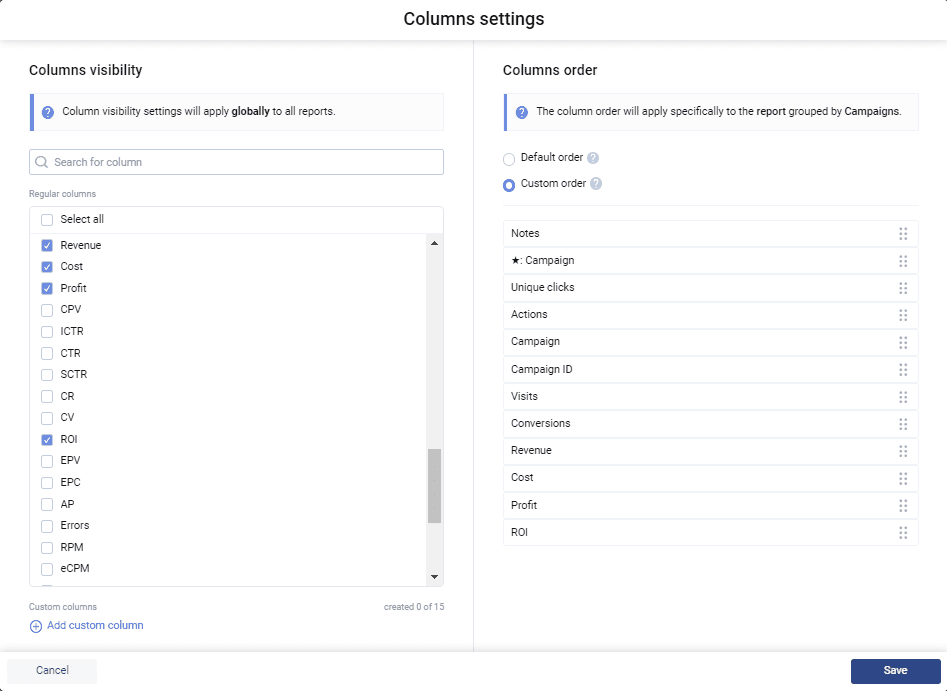
Just tick the checkbox to enable a given column with a metric.
Voluum Is a Must For Every ClickBanker
Ultimately, Voluum goes between your source of traffic and your Clickbank offers to measure visitor-generated events, such as visits or conversions.
But you cannot draw any conclusions just by analyzing a single number.
What makes Voluum so invaluable is that it calculates various metrics that tell you a lot about the effectiveness of different parts of your campaign funnel. Looking at them will tell you:
- How much money you are actually earning!
- How to optimize your campaign to make it more profitable!
- How to pay less for traffic that does not convert!
Additionally, Voluum can automate your campaign in a way you never thought possible. Create advanced auto-rules that will stop your campaigns when your profitability goes down, configure alerts, and yes, even pass ClickBank conversions using a reliable API connection.
Affiliate Marketing Metrics for All
I try not to quote Peter Drucker whenever possible, but this time, it really is the case that unmeasured things cannot be managed.
Going back to the original point: There is no reason to track just for art’s sake. You really should understand and take action on your analysis.
Hopefully, this article will help make it easier and more effective for you to track affiliate marketing metrics for your awesome ClickBank offers!
>> Check out what Voluum can give you here!
(We also have an guide dedicated to the top email marketing metrics for affiliates… And for a full list of affiliate marketing terms and acronyms explained, be sure to visit ClickBank’s official affiliate marketing glossary!)