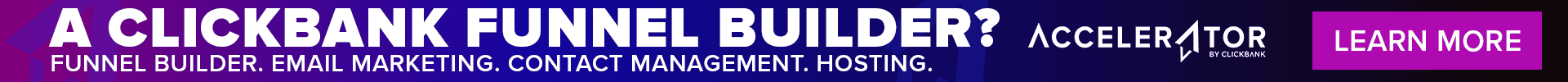It’s always an exciting time at ClickBank, but this announcement just happens to be extra exciting. The ClickBank Master Account improvements are coming very soon, which include upgrades to the appearance and functionality of the feature. From top to bottom, the Master Account Platform has been doused in a fresh coat of usability.
We know you’re dying to learn more, so we won’t keep you here long. Below, find a quick overview of the changes our team has made.
New Account Creation
Once you have linked your current ClickBank accounts, adding a new account is just a click away. We streamlined the process and eliminated any unnecessary hurdles. To add a new, full-functioning, ClickBank account, navigate to the “Manage Account Nicknames” page. This page is where you will find a list of your current linked accounts and have the option to create a new account or to link an additional account.
Account Linking
Speaking of linking an additional account, ClickBank Vendors will be happy to know that we’ve also made account linking easier and more efficient. From the “Manage Account Nicknames” page, you’ll find the “Link Account” button. To link an additional vendor account, click this button, add in the required information, and a confirmation email will be sent to the email address associated with the account. Once they confirm, the account is linked. Pretty simple, huh?
Look and Feel
We don’t want to seem shallow, but have you noticed how pretty the new redesign is? Sure, beauty is only skin deep, but we can’t help being proud of our gorgeous new makeover. We swapped out the aggressive red color palate for a modern blue vibe and increased the text size throughout, allowing for a more enjoyable user experience. Information is easier to locate, and the overall feel of the feature is refreshing.
Ticket Management
It might seem like a small improvement, but we’re pretty sure vendors are going to like it. We added a helpful dropdown menu to the “Ticket Management” page. Before, to search for specific tickets, users had to type the vendor name into the vendor field. Now, you can select the specific vendor from an auto-populated list to search for customer support tickets.
Dashboard Data
Knowledge is power and, with great power, comes great responsibility. We took that adage pretty seriously when designing the new dashboard view. When you log in, the first thing you see is information. Not just any information though—information regarding the combined earnings of your accounts, displayed in a clean and easy-to-read bar graph. In the right-hand corner of the screen, you can tailor the date range of the data to get the view that best suits your knowledge needs.
Clerk Permissions
If you currently utilize the ClickBank Clerk function, say goodbye to the days of the clunky process to update and manage Clerk permissions. Now, simply go to the “User Management” page, locate the specific Clerk, and change their account access level simply by clicking the “Manage Permissions” link.
Helpful Resources
Before launching this redesign, our team made sure that there are available resources for users who might have more questions or need more information. Once the redesign is launched make your way over to check out the updated “how to” articles in the ClickBank Knowledge Base.
Room to Grow
The ClickBank Master Account improvements were made with the future in mind. As far as improving our clients’ experience, we’re just getting started and we have no plans to stop. Our team is here to empower entrepreneurs to grow their businesses. That’s our promise. From adding drop down menus to helping increase conversions, we’re committed to keeping it. Our hope is that these improvements upgrade our clients’ experience and support their unique and exciting journey to scale their business online.
Haven’t signed up for an account yet? CLICK HERE to get started.