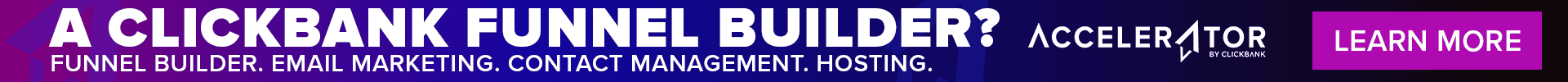And just like that, another domino has tipped over in the march toward greater online privacy. Apple has officially released iOS 15, and with it, a host of HUGE changes for email marketing and privacy!
Remember how the iOS 14.5 update affected app tracking, asking Apple users to explicitly opt in to allow tracking for apps like Facebook and Instagram? Well, a similar thing is happening to email tracking with iOS 15 – and the marketing world is taking notice!
As a product owner or affiliate marketer, you may have already known about this change for a while, but in case you haven’t, we’ll cover what you need to know about the new Apple privacy update (especially its “Mail Privacy Protection” features).
[hubspot portal=”5154711″ id=”7642b9fe-5d46-49e7-aa54-737c33f9221c” type=”form”]What’s Going On With Apple iOS 15?
Privacy has become a growing concern in the digital world, and recent changes are impacting how today’s marketers work.
As you likely know, the EU passed the General Data Protection Regulation (GDPR) back in 2018, which required the addition of clear disclosures – and ever since, many companies and platforms have been offering new options for users to dictate how their data is collected and used. Even Google is planning to phase out third-party cookies in 2022.
In the case of Apple’s iOS 15, the push for privacy has resulted in a significant new security feature called Mail Privacy Protection. (There are also some additional privacy options added to iCloud+ that can hide your IP address or email address, which we’ll touch on in a bit.)
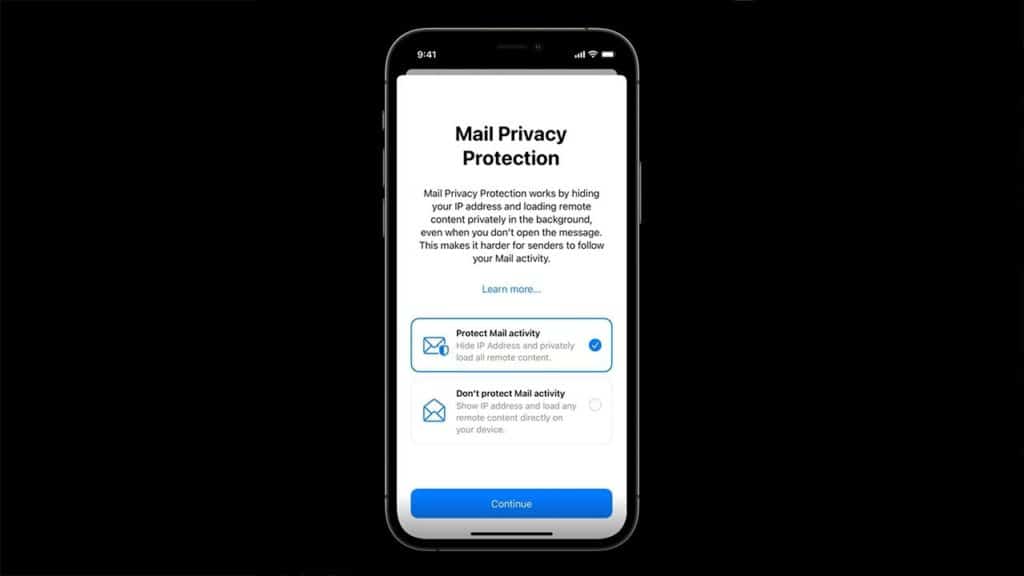
So, when it comes to email privacy for iOS users, here’s the bottom line straight from Apple:
Source: Apple’s iOS 15 Features
Mail Privacy Protection helps protect your privacy by preventing email senders from learning information about your Mail activity. If you choose to turn it on, it hides your IP address so senders can’t link it to your other online activity or determine your location. And it prevents senders from seeing if you’ve opened their email.
In a nutshell, this setting will limit third-party data tracking and affect your ability to accurately track email open rates in your email marketing campaigns.
How the Privacy Update Works
The mechanics of this privacy update are fairly complex under the hood, from deactivating tracking pixels to anonymizing user emails – but for actual iOS users, the whole thing is as simple as opting in to enable mail privacy protection. And it’s not just a buried setting somewhere, either. All users will be presented with the option to protect mail activity the first time they open Mail in iOS 15.
However, in case it isn’t clear, this isn’t some universal change for every email user across the board. It applies ONLY to users of Apple’s Mail app – so if users are accessing emails in a third-party email app or a client in their web browser of choice, they won’t be taking advantage of this new privacy feature.
For now, email providers like Gmail and Outlook haven’t reported a similar privacy feature, though this could change in the future.
What Does the Change Mean for Email Marketing?
Simply put, iOS users can opt out of tracking for their email activity through the Mail app! This doesn’t mean all of them will, of course, and there are still many users who aren’t on iOS or who prefer a third-party mail app.
With that said, it’s still a big change that takes a lot of power out of marketers’ hands.
There are a lot of common practices in email marketing that depend on opens and other user activities tied to their IP address.
Here are the biggest:
- A/B testing of email subject lines
- Retention and re-engagement campaigns
- Deliverability tracking
- Segmentation based on open rates
- Email automations using the above triggers
- Tracking results from cold email campaigns
All of these could fundamentally change if a big percentage of your subscriber base (probably up to 50%) are hidden or skewed in your email analytics.
Also, it’s worth understanding that conceptually, email has always been an area that business owners could control. Whenever people subscribed to your email list, it meant that you “owned” those actual email addresses – they were YOUR contacts.
But now, Apple is making it easier for people to anonymize their emails – so while you may have “an” email address in your list, you don’t necessarily have their actual email. Apple’s the one in control, not you.
What Happens to Email Marketing?
Earlier in 2021 with the release of iOS 14.5, ClickBank responded to app tracking transparency by creating our Integrated Sales Reporting feature, which helped circumvent some of the biggest new headaches in Facebook advertising.
But for iOS 15, it’s not that simple.
Jason Scherer, ClickBank’s Chief Technology Officer, says, “There aren’t any technology workarounds that we’ve come up with, because Apple is essentially proxying all emails. If you can’t detect IP addresses and opens for emails, there isn’t any data for us to work with.”
In other words, because Apple is blocking all third parties from accessing IP data in the first place, it’s impossible to circumvent the privacy feature.
So, now we have to ask: Is all this such a bad thing? How much will it really affect email marketing day-to-day?
We have reason to be optimistic.
We had a recent podcast with CEO Jimmy Kim of Sendlane, a popular email service provider that many ClickBank customers use.
Here was Jimmy’s big takeaway about iOS 15 and the future of email marketing:
“Opens were always a vanity metric. You should just prepare to optimize for clicks and revenue now. And most important of all, make the experience better. All platforms today want a better customer experience, including email.”
In other words, if you’re focused on adding value and creating great copy in your own unique voice, you don’t need to worry about open rates.
For more of Jimmy’s insights on iOS 15 and email marketing, check out the Affiliated podcast episode below.
3 Ways to “Future-Proof” Your Email Marketing
All that might sound nice, but what EXACTLY should you do about these huge privacy changes?
Here are our 3 recommended action items:
1) Change How You Measure Email Success
The best way to move forward is to understand what’s different in your email analytics.
First, note that if there are tracking pixels in your emails, you may see artificially high open rates as Apple pre-loads these pixels before their users view your email. In other words, it could seem like you’re getting crazy-high open rates, but you have no way of knowing how many are legitimate user opens.
So, adjust your expectations. Find the new baseline for your open rate – or if you’re feeling bold, stop looking at opens altogether. A better place to focus now is on clicks, especially if you’re monetizing your list by sending people to an affiliate bridge page or an e-commerce store.
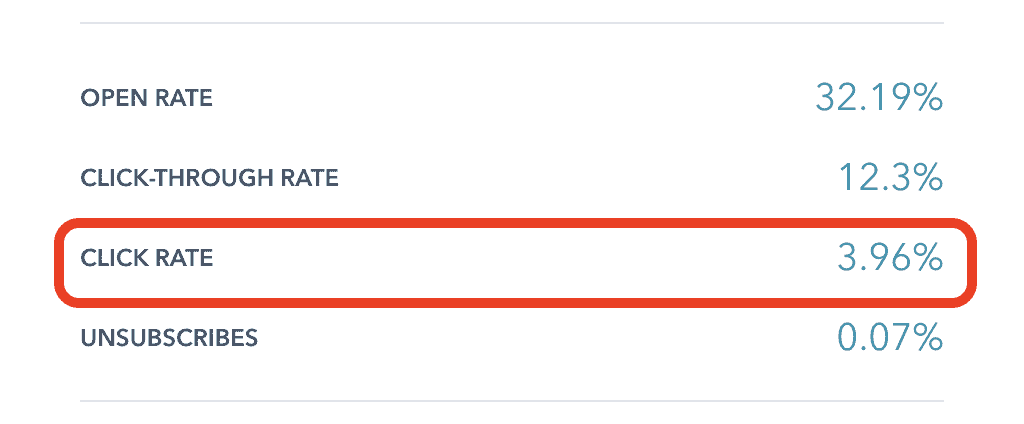
As part of this shift, focus on the data you DO control. You’ll still have the ability to monitor clicks through built-in tracking or custom UTM parameters, and you can certainly see how many website users/sessions you’re getting from email in Google Analytics. You should also be able to attribute revenue generated from emails.
Make sure your KPI dashboards are updated to reflect your new goals!
2) Regularly Prune Your List
If you haven’t been doing so yet, it’s time to implement regular pruning or cleaning of your email list (either manual or automated).
One of the benefits of open rates is as an indicator of engagement from your list. As you know, email service providers never want to see you bombarding an unengaged list with tons of messages. This will negatively affect your sender score, which is like a “credit score” for your email marketing.
But what if you can’t see open rates? Well, it’ll be harder to tell who is engaged and who isn’t (because a lot of people will read an email and not click).
For now, turn off any automated list pruning and pause your manual pruning as well – it’ll be hard to tell what’s working until after you’ve had a few months to monitor your engagement metrics post-iOS 15.
3) Stay Flexible
As email marketers, we all know that digital marketing is fast-paced and constantly changing.
All of these changes are ultimately about delivering a better user experience, so as long as you’re on the side of adding value to your customers and fostering authentic connections with your audience, you should be okay.
But it’s still important to stay vigilant and to experiment with new ways to get the most out of your email marketing. We have yet to say what these changes really do to email marketing, but for now, be sure to keep an eye on the news and follow the ClickBank blog for future updates like this one!
iOS 15 Apple Privacy Update Wrap-up
To paraphrase Mark Twain, “Reports of email marketing’s death have been greatly exaggerated.”
In a lot of ways, these privacy changes are actually a good thing!
Most of what they’re doing is making it harder for scammy marketers to game the system or manipulate users. Instead of putting an emphasis on arbitrary numbers like opens, you’ll have to focus on what really matters: providing value and establishing a genuine connection with your audience.
As long as you make the necessary changes and stay sharp about what’s changing in marketing, you’ll be just fine in this brave new world of email privacy.
Here at ClickBank, we always do our best to support our clients with the latest and greatest marketing education. If you want to be prepared for affiliate marketing success, join our Spark platform and find out everything you need to know, all in one place.