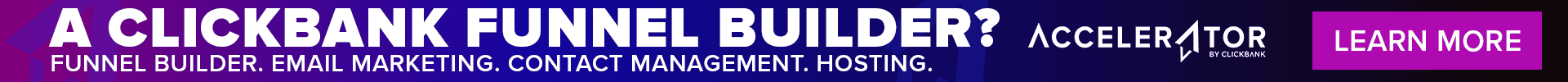How do you make the best ClickBank Refund Policy? You gotta give the people what they need and what they want.
[hubspot portal=”5154711″ id=”7642b9fe-5d46-49e7-aa54-737c33f9221c” type=”form”]There is a saying that goes, “You can please some of the people all of the time and all of the people some of the time, but you can’t please all of the people all of the time.” I don’t know who originally spoke those words, but I believe they could have been in reference to ClickBank’s refund policy.
In my 8 years with ClickBank, one of our most controversial policies has always been the refund policy. Our clients tend to love it or hate it. If they hate it, they hate it for one of two reasons: either (1) they think the refund period is too long or (2) they think it’s too short. We have a refund policy that allows for returns within 60 days to protect both our clients and our customers, but we hear from both publishers who think this is way too long, and those that want the refund policy to last 6 months, a year, or more! Obviously, there are different opinions about what is a “fair” refund policy length.
While not everyone agrees on what the refund policy should be, the one common denominator we all share is that we want to reduce refunds as much as possible. With that in mind, this post is dedicated to sharing a few tips to help you in that endeavor.
Be easy to contact.
- Prominently display your customer service email address on your Thank You page.
- Provide your customer service hours and a time frame in which customers can expect to receive a reply from you.
- Realize that email is not 100% reliable, and take advantage of the area within your ClickBank account where you can add a customer service phone number. This number is not provided to customers after the purchase or on their sales receipt; it is only provided to them by our customer service staff if the customer calls or emails stating that they are having trouble reaching you by email.
- Coming soon- as of September 9th, you will be able to list a customer service/help desk URL in your ClickBank account. This URL will be provided to customers on the order confirmation page and on their sales receipt.
Provide an honest description of your product on your sales page.
- Set your customers’ expectations appropriately. Many people are still skeptical of digital products and of buying products through the internet. Make sure you tell them what they’re going to get as thoroughly and honestly as possible, so they feel they got their money’s worth and walk away satisfied.
- Explain which programs or software applications the customer will need in order to download your product. For example, keep in mind that not everyone has MS Word.
Provide impeccable customer service.
- Autoresponders are efficient, but they are extremely impersonal, and they do not and cannot address each individual issue that a customer may have. While it’s a good idea to use autoresponders to provide customers with answers to frequently asked questions, you should also make sure to provide customers with a way to get answers from a real person if the FAQ doesn’t help them.
- Offer courteous, professional, easy-to-follow answers to customer service inquiries. You may answer all of your customer service email, but if the instructions are not written in a way that the customer can understand, they will say, “Forget it,” and ask for a refund.
Despite our best efforts, it’s highly unlikely that any of us will be able to please all of our customers all of the time. However, following these tips will help you help you please some of the people all of the time, and save a significant percentage of your sales from unnecessary refunds.